I love the new computer, Windows Vista, and Office 2007 BUT I haven't been able to install my Adobe Elements program that I use to create PDF files.
I tried the online PDF creator on a trial basis from Adobe Online but it doesn't support the font I wanted to use last night AND it's $9.99 a month. I could buy Acrobat Standard but that's $299.
Here's the HeartStrings Label I created last night in Office 2007 and here's the version I was able to create with Elements on my Desktop. It's fine for me - I can print the cuter version from the laptop but I had to post the plainer version online. (I know this is a little blurred but that's because it's a photo of the label I printed out - poor photography NOT poor printing). I'm sure there's a way to get around this - just haven't figured it out yet.
In the meantime, you can get the PDF file with 4 labels per page on the HeartStrings website.








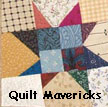


6 comments:
Love the design. I hope you get the software worked out without having to spend $300! Do they have support for your program anywhere? Maybe it just won't work with the updated OS? I know when Paul went to XP, we lost several programs. Luckily, I haven't lost anything with my Mac OS upgrades.
There are lots of free utilities to convert to PDF; maybe one of those would work? I know those free thingies often don't work/have strings attached but there might be one you can use, like cutePDF? Too bad the program you have won't work, though.
I too love allot of the things about vista, however I have several program that don't work, and as of yet there are no fixes. I hope that microsoft will remedy this with vista as they did with previous operating systems.
the label is really cute!
Mary-
Don't know if you already tried this, but here is a link to an update for Adobe Elements that says it makes it compatible with Vista: http://www.adobe.com/support/downloads/detail.jsp?ftpID=3565
The label is really cute!
Sorry the address got cut off:
http://www.adobe.com/support/downloads/detail.jsp?ftpID=3565
okay Mary please forgive my multiple comments, there is one more number at the end of that address to make it work, so the last bit should be:
detail.jsp?ftpID=3565
Post a Comment